Troubleshooting FAQs
Having trouble logging in?
It's OK, we can work this out!
Current Students
If you're a current student, you'll need to use the same details to log into the UMSU website as your University of Melbourne Single Sign-On (SSO). If you can't, you've either forgotten your password (silly you, reset it here) or there may be a problem with your account and you'll need to speak to IT Services. Unfortunately, as much as we'd like to, we can't help with issues relating to your @student.unimelb.edu.au account.
UMSU Staff
Some staff can use their University of Melbourne SSO to log in. From March 2023, other staff will have to use the Guests & Staff (UMSU & UniMelb) area login area. There are different permissions attached to different logins.
University Staff
You will need to create a Guest account via the Guests & Staff (UMSU & UniMelb) area login area.
Guests
Bear in mind that your username might not be your email addrfess. It also may be something completely different, it depends on how creative you were feeling at the time.
If you can't remember your username, or you're still having issues, complete the Troubleshooting form and we'll try and sort it for you.
FAQs
Check out the answers to these frequently asked questions (FAQs) below!
How do I buy things on the UMSU website?
If you want to buy a club membership or event ticket, you need to:
- Make sure you're logged into the website – login here!
- Select the item you want to purchase by clicking the 'Buy' button beside it (note: your purchase isn't complete just yet!)
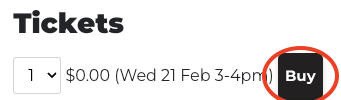
- Head up to your 'Basket' in the top left corner on the website and follow the prompts to complete your purchase. Easy!
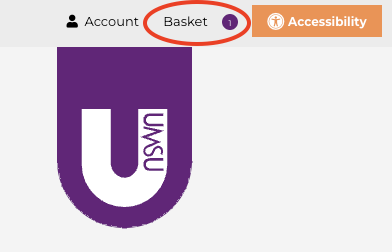
If you experience any issues, please fill out our troubleshooting form at the bottom of this page and we'll be in touch ASAP to assist you.
I can't buy a student membership to a club?
To purchase a "Student Membership" you have to log in to buy a membership to a
Club or Society.
- Just use your University of Melbourne username and password (the one you use for accessing your University of Melbourne student account).
- Log in under "Current Students and UMSU Staff"
If you still can't purchase a membership it could be because you need to let us know you want access to Clubs memberships.
You don't have to be an UMSU member to purchase a Club or Society memberships, just follow these steps:
- Go to the Student Portal
- Click on the profile icon on the right side
- Choose "Personal Details"
- Choose "Student Union Membership Details"
- Select "Yes" for "I would like access to UMSU’s Club membership opportunities."
- Remember it can take up to 24 hours to process. For more information about your membership and Clubs access preferences check out our Membership page here.
I'm still having trouble buying a membership after I've logged in.
You'll need to give us permission to access your student data first — it can take up to 24 hours to process If you still can't purchase a membership it could be because you need to let us know you want access to Clubs memberships.
You don't have to be an UMSU member to purchase a Club or Society membership, just follow these steps:
- Go to the Student Portal
- Click on the profile icon on the right side
- Choose "Personal Details"
- Choose "Student Union Membership Details"
- Select "Yes" for "I would like access to UMSU’s Club membership opportunities."
Remember it can take up to 24 hours to process. For more information about your membership and Clubs access preferences check out our
Membership page here.
I'm not enrolled at UniMelb but my student portal says I have said yes to access Clubs and I still can't buy one!
Only enrolled students at the University of Melbourne can purchase clubs memberships. If you are not enrolled you will need to make a guest account
here and purchase an Associate Membership.
I am not an UMSU member but I have a clubs membership, but I'm saying No to accessing clubs memberships on the Student portal. What will happen to the clubs memberships I've bought?
If you say "No" to accessing club memberships on the student portal then your memberships may be expired or cancelled.
Doh, I forgot my password.
If you have forgotten your password, whoops, reset it
here. If you are still struggling to login to the UMSU website - there may be a problem with your University of Melbourne student account and you'll need to speak to
IT Services. Unfortunately, as much as we'd like to, we can't help with issues relating to your student account.
Oh no, I forgot my username.
The username is the same one you use for all of your University of Melbourne student account platforms (for example, Canvas). If you've forgotten your username, you'll need to speak to
IT Services. Unfortunately, as much as we'd like to, we can't help with issues relating to your student account.
I'm an UMSU Staff member and can't login.
Use your regular staff University of Melbourne credentials to log in. If you're having problems, double-check if you are using your Staff ID or your Student ID. There are different permissions attached to different logins. There should only be one SSO (login) attached to editing the website.
I'm not an UMSU staff member or a University of Melbourne current student. How do I login?
Create yourself a
guest account. If you've already created one and can't login then bear in mind that your username is probably not your full email address. Everything before the @ may be the same but it likely doesn't include the information after the "@" It also may be something completely different, it depends on how creative you were feeling at the time. If you can't remember your username, or you're still having issues, send us an
email (and some chocolate) and we'll try and sort it for you.
Still having trouble?
Please only use this form after you've worked through the troubleshooting FAQ help sections.